The art of positioning

Imagine this situation: you and your team are going to launch/launched a startup, be proud of your idea, work day and night, and one day, returning home late at night to meet his old friend. There is the following dialogue:
...
— What do you do then?
Yes, we guys launched a startup, so cool!
— Oh, cool! And what kind of startup?
— Well, listen, I'll explain. In General, it is the directory with the music in which it can be estimated, likes and share it with your friends. And most importantly, everything is free!
— Well of course. Okay, I went to the meeting.
And you go and think why your idea was not appreciated.
About the same happens when a user comes to your site and gets no response to the question of who you are, what you can do to help him and you are better than others. Next, I will try to tell you how to make a correct opinion about yourself and give examples.
Basic principles of positioning
The moment when the user goes to the site of your project for the first time, the most important. That's when you have one chance to make a first impression about yourself. The more clear your goals, objectives, competitive advantage, the more likely that the user will develop a good impression. Which, by the way, people tend to share with others :)
To create the right image uses 3 elements:
the
-
the
- Formula is the
- Slogan the
- Presentation functionality
Formula
This is the short description, consisting of 3-8 words that you will tell friends, not risking to be misunderstood. From the formula of the project, each user needs to understand who you are, what are the opportunities provided or what kind of problem can solve. Formula, because of its brevity, is unable to describe all the functionality of the project, but should make the user guess about it.
Tagline
The slogan and the formula is very often confused. Slogan — a concise, catchy phrase that expresses the essence of the competitive advantages of the project or some of its functions. The slogan most often carries less information than the formula, and rather contributes to the formation of General impressions about the project.
Presentation functionality
Under the presentation of the functionality it is meant to describe features of the service in any form: video, presentation, demo, screenshot of the product.
Now consider the examples.
Evernote
Slogan: Remember everything.
Formula: Learn everything. Keep always at hand. To find.
Beautiful presentation functionality in pictures with a brief transcript.

Basecamp
Formula: Basecamp keeps your projects together.
Using unhackneyed solutions formula is extended and has more information about the functionality.

Slogan: Organize and share things you love.
Formula: Pinterest is an online pinboard.
Airbnb
Formula: Find a place to stay.
This is a case when it is not completely clear, the formula or slogan :)
In the main unit as a demo version andvideos with Russian subtitles in the role of the presentation of the functionality.

Klout
Formula: Klout measures your influence on your social networks.
KAYAK
Slogan: Search one and done.
A great slogan that reflects the main competitive advantage of the service.
Formula: Compare hundreds of travel sites at once. Choose where to book.
Kickstarter
Slogan: A new way to fund &follow creativity.
The formula is: World's largest funding platform for creative projects.
Soundcloud
Slogan: Share your sounds.
Below is a small presentation of the features in the pictures with text explanations.
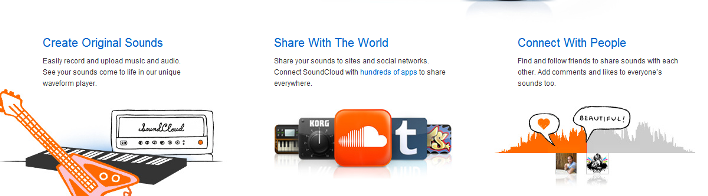
Slideshare
Slogan: Present yourself.
Formula: SlideShare is the best way to share presentations, documents and professional videos.
Below is demo of the functionality in the form of "Top presentations of the day" and presentation about the functionality and benefits of the service.

Dribbble
Slogan: What are working on?
Formula: Dribbble is show and tell for designers.
Futubra
Formula: Blog with pictures and videos.
It should be noted that this is a gorgeous formula.
Zen Mani
Formula: a Beautiful method of accounting and personal financial planning.
Presentation functionality:
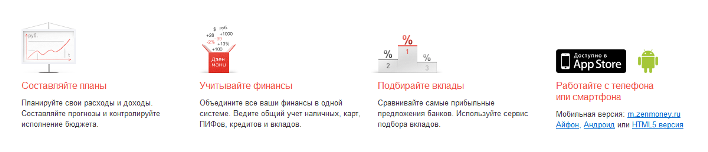
Timepad
Formula: a Handy tool for organizers good.
To the right of the formula link to the video presentation — it is convenient.
Your interesting examples will be happy to add.
Комментарии
Отправить комментарий